Are you ready to tweak your gaming experience with some mods on the Xbox Game Pass version of Palworld?
Modding your game can add a whole new layer of fun, and it’s not as complicated as it sounds. So, buckle up, and let’s get those mods rolling!
Table of Contents
Installing Palworld Mods on Game Pass
Here’s a guide on how to install both PAK mods and script mods in Palworld on Game Pass.
Installing PAK mods for Palworld on Game Pass
Accessing the Game Folder: First things first, you’ll need to locate your game’s installation folder. Here’s how you do it:
- Open the Xbox app, select Palworld.
- Click on those three little dots and choose ‘Manage Files’.
- Click ‘Browse’ – this will take you right to where your game is installed.
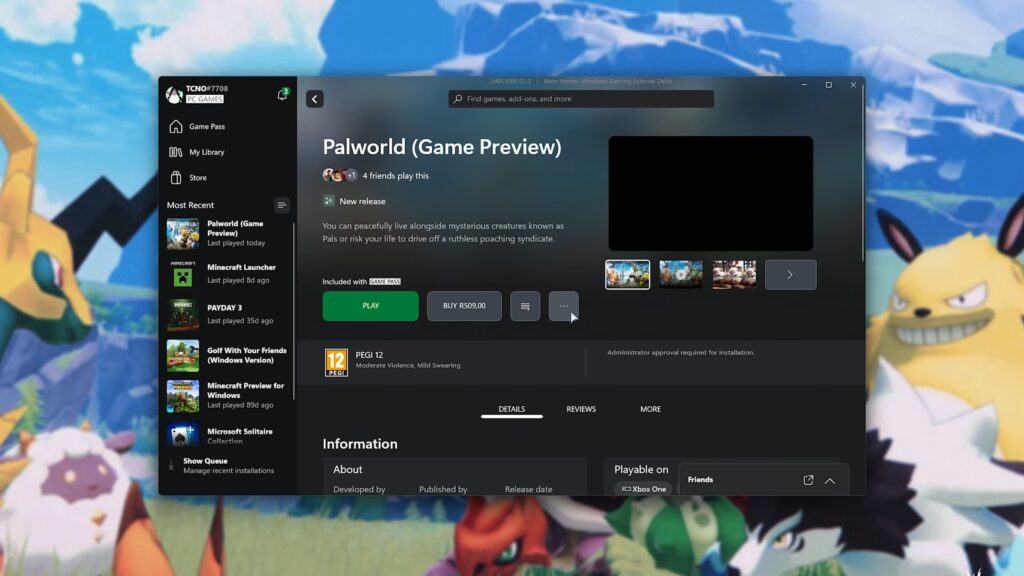
In the Palworld folder, followed by ‘Content’, you’ll find all the main files similar to the Steam version.
Installing PAK File Mods: PAK mods are typically used to replace player models and such. Let’s get one installed:
- Download your chosen PAK mod from Nexus Mods or another source (make sure there are no extra steps in the mod’s description). You can also check out our list of best Palworld mods.
- Unzip the downloaded file.
- In the ‘Pal > Content > Paks’ folder, just drop your PAK files, and they’re good to go!
Installing Script Mods and UE4SS for Palworld
Script mods add or change game features, and they need an extra tool called UE4SS.
- Grab UE4SS from GitHub (look for the XInput version under the latest release).
- Extract these files to ‘Pal > Binaries > WinGDK’ in your game folder.
- Rename ‘XInput1_3.dll’ to ‘XInput1_4.dll’ for it to work correctly with Game Pass.
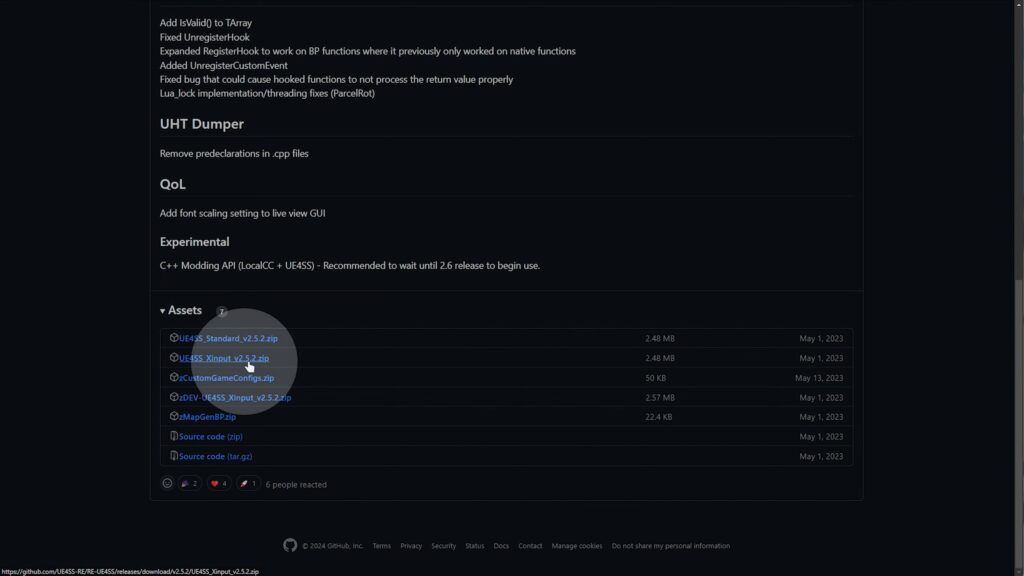
Installing a Script Mod:
- Download your script mod and unzip it.
- Inside, you’ll typically find a folder – just drag it to the ‘Mods’ folder in your game directory.
- Some mods require you to tweak the ‘UE4SS_Settings.ini’ file (like setting an option to false). Always check the mod’s instructions on Nexus Mods or the source!
Testing Your Mods in Palworld
All set? Time to see your mods in action:
- Head back to the Xbox Game Pass app and launch Palworld.
- Start a new game or load an existing one to see your new mods working.
Remember
- Always read each mod’s instructions carefully.
- Mods can sometimes behave unpredictably, especially since Palworld is still evolving.
And there you have it! You’ve now stepped into the world of Palworld modding on Xbox Game Pass. Whether it’s a new look for your character or a handy script mod, the possibilities are exciting. Dive in, experiment, and most importantly, enjoy your modded Palworld experience!
Video Guide
Prefer a video guide? Be sure to check out TroubleChute’s handy video guide showing how to install Palworld mods on Game Pass below.
Keep an eye on updates for both the game and the mods to ensure everything works smoothly together.


There is no 3 little dots on the mobile version of the Xbox app
This guide is for PC.