Palworld’s World Settings significantly impact gameplay, yet the game fails to explain these key customization options to players.
In this guide, we’ll explain all of the Palworld World Settings, diving deep into how each option changes your World. We’ll also include tips on the best option for players to optimize the gameplay experience fully. Be sure also to check out our best Graphics and Performance Settings in Palworld guide as well!
All Best Palworld World Settings Explained
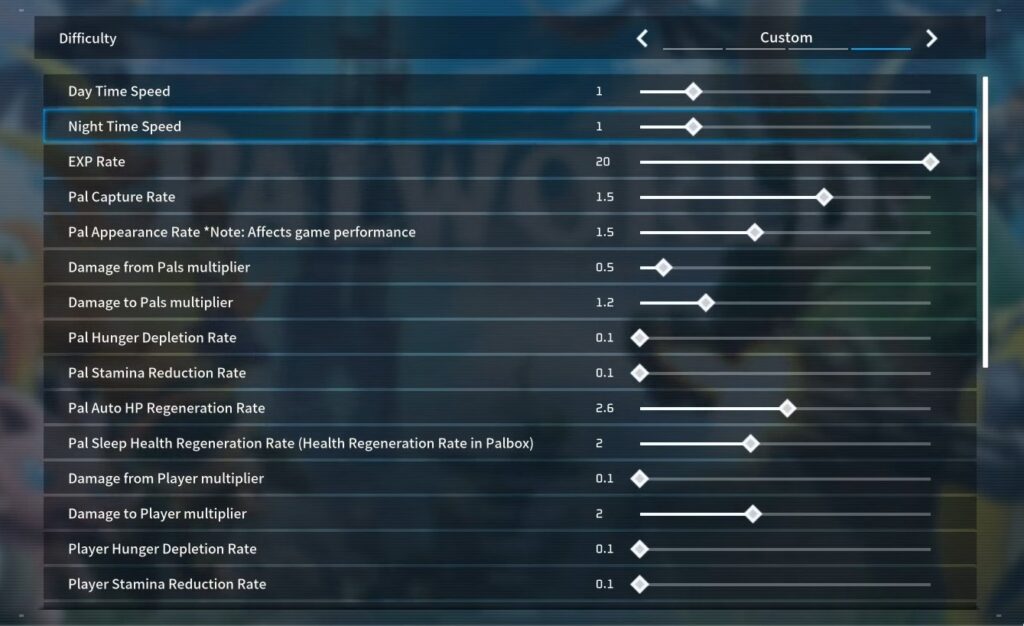
Daytime and Nighttime Speeds
Adjusting the day-night cycle in Palworld can significantly impact your gameplay. The standard 1:1 ratio maintains a balanced experience, closely mirroring real-world time. However, if you’re aiming to farm specific Pals that only appear at night, slowing down the nighttime speed can be beneficial. This setting allows for longer night periods, giving you more time to find and interact with these nocturnal Pals.
XP Rate
The XP (experience points) rate is crucial for leveling up your character. A rate between 10 and 20 is optimal, providing a significant boost to your progression without making the game excessively easy. With a higher XP rate, you can enjoy faster leveling, but it’s balanced to ensure that you still experience the game’s challenges and rewards.
Pal Capture Rate
Setting the Pal capture rate to 1.5 strikes the perfect balance between difficulty and reward. This rate ensures that capturing Pals remains a challenge, preserving the excitement and satisfaction of successfully taming a Pal. It’s not too easy to diminish the sense of achievement, nor too hard to become frustrating.
Pal Appearance Rate
A Pal appearance rate of 1.5 can effectively double or triple the number of Pals at their spawn points. This increase enhances your chances of encountering Pals but doesn’t change their spawn locations on the map. It simply boosts the quantity at existing spots, making your search for Pals more fruitful.
Damage from Pals Multiplier
Reducing this multiplier to 0.5 is advisable, especially when facing stronger enemies in later stages of the game. A lower multiplier means you’ll take less damage from enemy Pals, making battles more manageable and giving you a better chance of survival against formidable opponents.
Damage to Pals Multiplier
A setting between 1 and 1.2 is recommended for dealing damage to Pals. This range ensures that your attacks are effective but not so powerful that they make encounters with lower-level Pals unchallenging. It helps maintain the game’s difficulty balance, preventing you from becoming too dominant.
Pal Hunger Depletion Rate
A setting of 0.1 for Pal Hunger Depletion Rate is highly effective. This rate means that your Pals will require food less frequently, which is particularly advantageous for Pals in your party. It’s important to note that even at this reduced rate, Pals, especially flyers, will still deplete their food bars relatively quickly, so keeping food in your inventory for them remains essential.
Pal Stamina Reduction Rate
For the Pal Stamina Reduction Rate, a setting of 0.1 is recommended, especially for flying Pals. This reduced rate allows your flying Pals to stay airborne longer without needing to land for stamina, facilitating more extended periods of exploration and travel. If a 0.1 setting feels too advantageous, adjusting it to 0.5 can offer a more balanced experience.
Pal Auto HP Regeneration Rate
A Pal Auto HP Regeneration Rate of 2.6 strikes a good balance. This rate ensures that your Pals can recover health at a reasonable pace without making the game too easy. It’s important to understand that this rate won’t prevent Pals from being defeated in battle against stronger opponents, but it aids in recovery during and after skirmishes.
Pal Sleep Health Regeneration Rate
This setting, when adjusted to around 2, ensures that your Pals recover health adequately during sleep. If your Pal is knocked out or defeated in battle, keeping it in your party and then going to sleep allows for effective regeneration. This method can be more convenient than continually adjusting the setting.
Damage from Player Multiplier
The Damage from Player Multiplier is ideally set at 1. This maintains a balanced level of challenge and ensures that your attacks against Pals and enemies feel impactful without being overpowered. It keeps the combat engaging and fair.
Damage to Player Multiplier
Similarly, keeping the Damage to Player Multiplier at 1 ensures a balanced gameplay experience. This setting affects how much damage you receive from enemies. A balanced level means you won’t be too vulnerable or too resilient, maintaining the game’s challenge.
Player Hunger Depletion Rate
Setting the Player Hunger Depletion Rate to 0.1 is recommended for a more convenient gameplay experience. This rate means you won’t have to feed your character as frequently, which can be particularly beneficial when exploring or engaged in prolonged activities.
Player Stamina Depletion Rate
A Player Stamina Depletion Rate of 0.1 is also advisable. This setting significantly reduces the rate at which your stamina depletes, allowing you to run, fight, and perform actions for longer periods without needing to rest. It’s especially useful in combat situations or when capturing Pals.
Player Auto HP Regeneration Rate
An Auto HP Regeneration Rate of 3 for the player ensures a good balance between recovery and challenge. Even with this rate, it’s important to note that in battles against strong enemies, you can still be overpowered. The setting helps with recovery but doesn’t make you invincible.
Player Sleep HP Regeneration Rate
Setting the Player Sleep HP Regeneration Rate to 3 offers an effective way to recover health during sleep. This rate is not excessively fast but provides a substantial boost to health regeneration, making it easier to recover after tough battles or long days of exploring.
Damage to Structure Multiplier
Setting the Damage to Structure Multiplier to 0.5 can be beneficial, especially if you enjoy the challenge of base raids without the excessive need for repairs. This setting reduces the damage your structures take, making them more resilient during raids and reducing the frequency of necessary repairs.
Structure Deterioration Rate
Keeping the Structure Deterioration Rate at zero is advisable if you prefer your structures not to deteriorate over time. This setting ensures that your buildings remain intact without the need for regular maintenance, allowing you to focus more on exploration and other aspects of the game.
Max Number of Dropped Items
The setting for the Maximum Number of Dropped Items in the world is crucial for managing the game’s performance. This setting might relate to the maximum number of individual items (like resources or ingots) that can exist on the ground at any given time. Adjusting this setting can help prevent items from disappearing unexpectedly due to overcapacity.
Gatherable Items Multiplier and HP Multiplier
The Gatherable Items Multiplier should be set high (e.g., 3) to increase the yield from farming activities. This setting amplifies the amount of resources you obtain from activities like mining or harvesting. Similarly, increasing the Gatherable Items HP Multiplier can also be beneficial as it might allow you to extract more resources from each gatherable item before it’s depleted.
Gatherable Items Respawn Interval
Maximizing the Gatherable Items Respawn Interval ensures that resources such as trees and berries regenerate quickly. This setting is particularly useful if you are heavily engaged in farming or resource gathering activities, as it minimizes the waiting time for resources to become available again.
Dropped Items Multiplier
The Dropped Items Multiplier should be set to a high value, like 3, to increase the rate at which items drop. This is especially beneficial when you’re farming Pals for specific resources, such as high-quality Pal oil, leather, wool, or meat. A higher multiplier means more loot per Pal, enhancing the efficiency of your resource gathering.
Egg Incubation Time
Setting the Egg Incubation Time to a lower value like 1 adds a bit of suspense to the hatching process without making it instant. While a setting of 0 leads to immediate hatching, a setting of 1 creates a short wait time, adding to the excitement and anticipation of hatching eggs.
Raid Events and Death Penalties
If you enjoy the challenge and excitement of raid events, keeping this setting on is advisable. It adds an element of unpredictability and action to the game. For the Death Penalty, setting it to ‘no drops’ can alleviate the frustration of losing all your items upon death, especially in remote parts of the map where retrieving dropped items would be difficult.
Max Powers Working at Base
Increasing the Max Powers Working at Base to a number higher than the standard (such as 20) can accelerate the speed at which tasks are completed at your base. This is useful if you want to enhance efficiency in resource production and other base-related activities.
Video Guide
Prefer a video guide? Be sure to check out DPJ’s comprehensive breakdown and explanation of every Palworld World Setting in the video below.
Remember, these settings can be tweaked to fit your personal playstyle and preferences. The key is finding the right balance that keeps the game challenging and enjoyable. Happy gaming in Palworld!


Fantastic advice. Thank you for the recommendations, the game is perfect.
So you recommend turning the game braindead